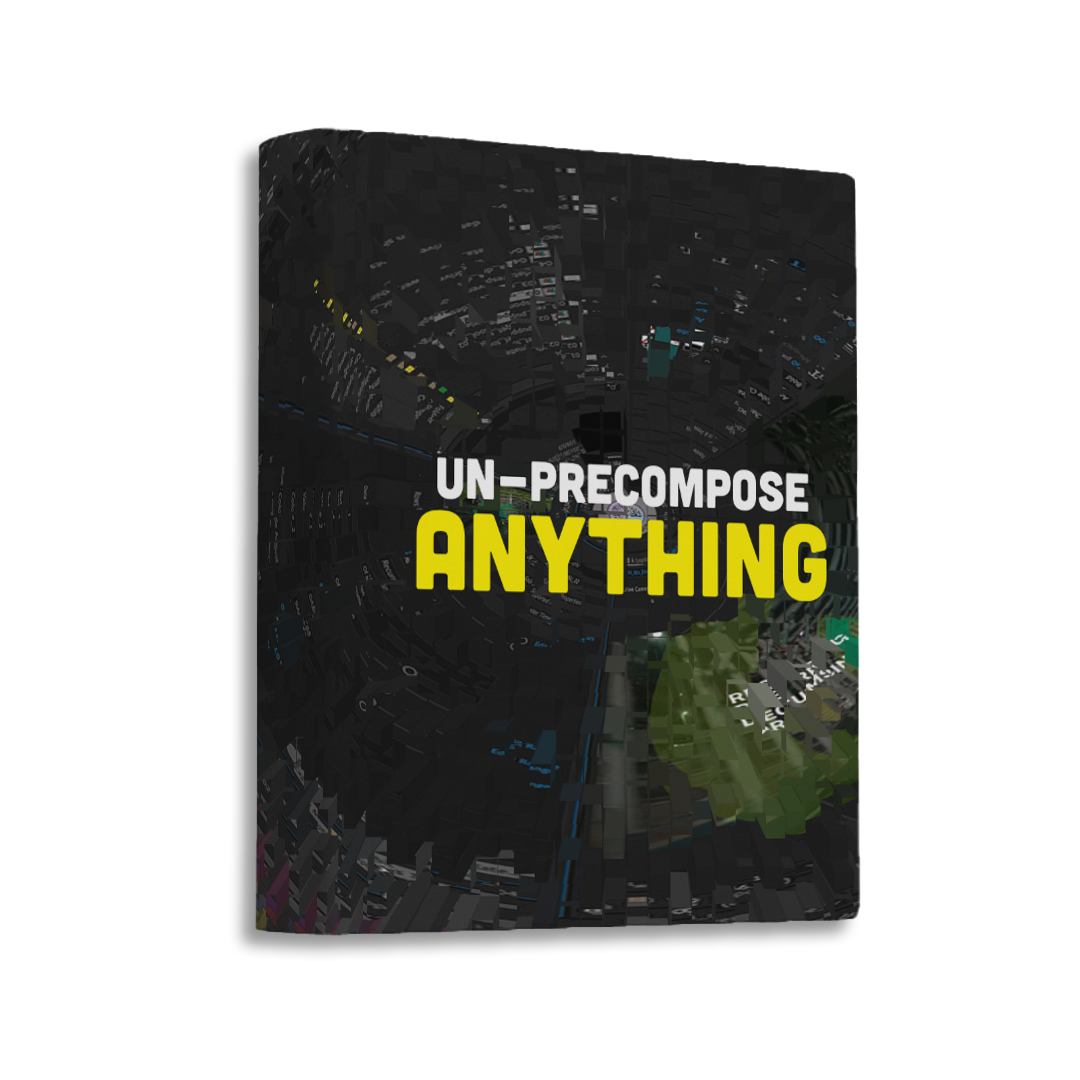What Does This Script Do?
It eliminates the tedious task of unpacking layers in your precomps. This script takes your layers out and puts them in your main composition with the correct in and out points preserved, saving you valuable production time.
Key Features:
- One-click operation to unprecompose any selected precomp
- Preserves all layer properties, including position, scale, and effects
- Maintains correct in/out points and timing
- Works with nested precomps of any complexity
- Batch process multiple precomps at once
How Does It Work?
Watch the full tutorial below to see the script in action:
Customer Reviews
What Adobe users are saying:
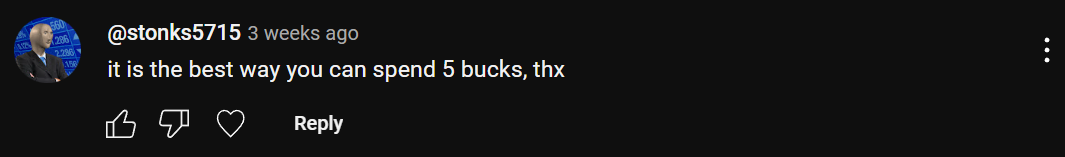
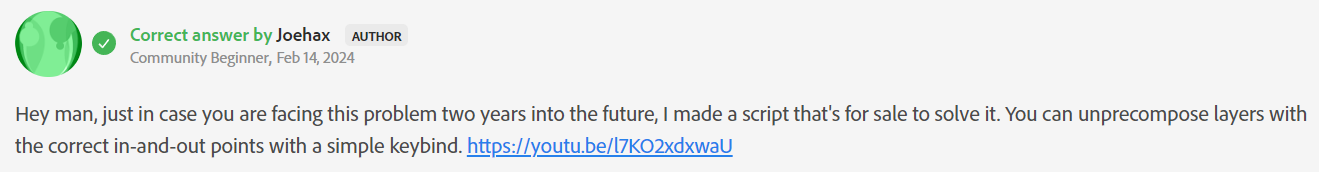
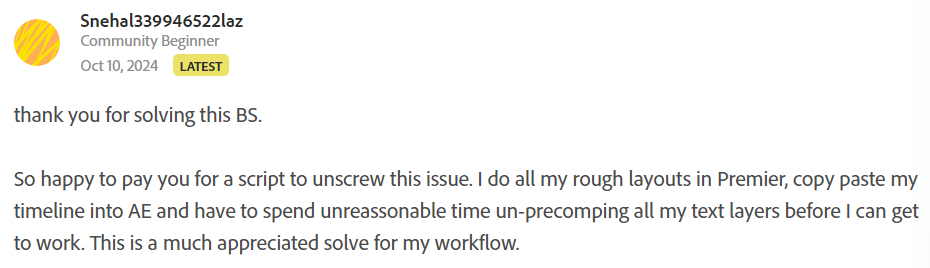
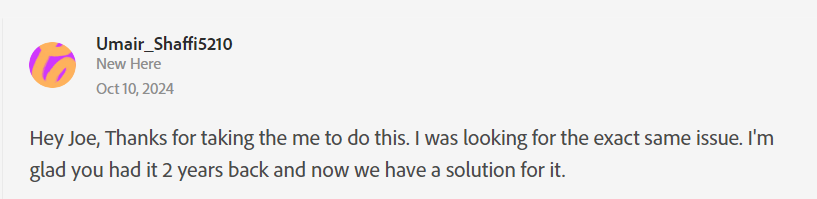
Specifications
- Host App: Adobe After Effects
- Versions: CC 2019 and newer
- OS: Windows & macOS
Frequently Asked Questions
What versions of After Effects are supported?
This script is compatible with Adobe After Effects CC 2019 and newer, on both Windows and macOS.
Can I use this on multiple computers?
Yes, your one-time purchase allows you to install and use the script on any computer that you personally own.
What if I have an issue with the script?
We provide full support. If you encounter any problems or have questions, please email us at hello@joehax.com and we will be happy to assist you.