This is my way to ship bits, push pixels and jiggle electrons. There are many overly complex ways about development nowadays, but to be honest, everyone is simply a CRUD monkey.
My tech stack
I’m not immersed in the process. I want to code to make the thing, not be in awe of the code itself. This is just my approach to development.
Here’s a breakdown of my tech stack:
I write JavaScript, Ruby and Bash. Ruby is dynamically typed, interpreted, duck-typed, the same family traits as PHP and JavaScript.
JavaScript is everywhere
JAVASCRIPT ON THE FRONT, IN THE BACK, IN-BETWEEN AND EVERYWHERE. Atwood’s Law states “Any application that can be written in JavaScript, will eventually be written in JavaScript.” I highly recommend JavaScript because sooner or later, you’ll be writing JavaScript. Now then, carrying on.
For this blog? Jekyll. It statically generates Markdown pages with my own Liquid templates and TailwindCSS styles. I write inside of Obsidian.
Full Stack: Ruby on Rails, SQLite, TailwindCSS, Linux, Nginx, Puma, Node.js
Mobile Apps: React Native because of JavaScript.

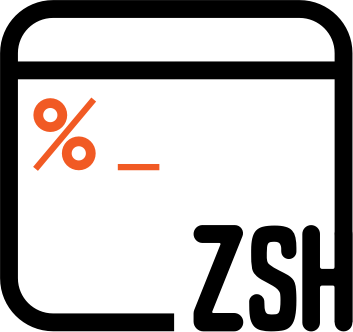
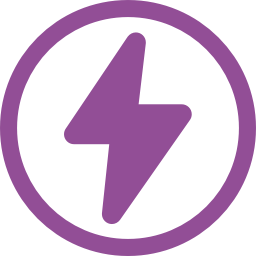
Here’s an overview of the key technologies in a table, it might make things easier.
| Category | Technology/Language/Service |
|---|---|
| Domain Hosting | Cloudflare || NameCheap

|
| Hosting | Linode VPS
|
| Front-end | HTML5, TailwindCSS, JavaScript
|
| Data & Async | Fetch/State
|
| APIs (RESTFul) | Payments & Emails

|
| Server OS | Debian/Ubuntu Linux |
| Server/Reverse Proxy | Puma with Ngnix Proxy
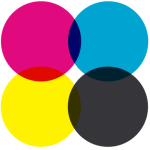
|
| Runtime | Ruby 3.x
|
| Back-end | Rails 7 (MVC + Hotwire)
|
| HTTP Web Framework | Node Adapter || PHP-FPM
|
| Database | SQLite or MongoDB
|
| DB Type | NoSQL || SQL
|
| Documentation | JSDoc comments
|
| Security | UFW, fail2ban |
| Storage | Linode S3 Object Storage Cluster
|
| Backups | Linode Fully Managed Daily Backup
|
| Analytics | Google Analytics
|
| Scripting/Logging | Bash, Shells, Systemd, Cronjobs
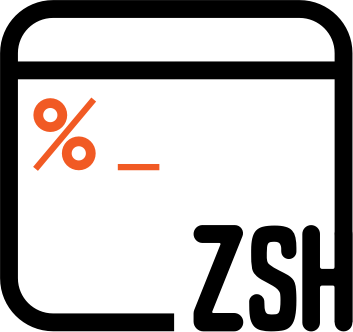
|
| Version Control | Git, Github
|
| CI/CD | Bash || Github Runners
|
| HTTP/RESTful Client | Thunder Client
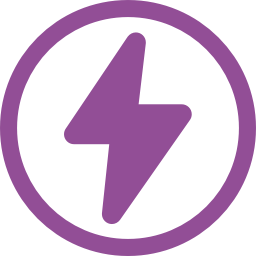
|
| Text Editor | Vim Bindings
|
| Environment | Visual Studio Code
|
| Dev/Debugging | Vite.js & Playwright
|
| SPA/MPA/SSR/SSG | Ruby on Rails (MPA)
|
| Cross Platform | React Native
|
The Linux VPS
VPS (Virtual Private Server) is like renting an apartment, you control the space and maintain it. Serverless is like renting a hotel room, but management controls the space and maintains it.
Serverless services are too easy which isn’t a good sign, “where’s the catch?”. You are the catch. Either you make a mistake and it costs you or you have a successful app and it costs you big bucks. You are vendor locked.
I own the entire stack with a VPS, from the machine up to serving each web app. This means you are responsible for everything, maintaining, upgrading, and troubleshooting is your responsibility however you get all the freedom to control everything. It’s like your local machine but in the cloud as a monolith beast to deploy and host your apps. You can build in any direction you like.
The costs win every time with a VPS and I never panic about vendor lock-in. The starter VPS machines cost you $5 a month… $5 a month gets you a Linode Nano, 1GB RAM, 1vCPU and 25GB SSD. No surprise costs!
Linode is great, huge respect to the people over there running the show for me and everything hosted there.
If you’re new to Linux, I recommend learning Ubuntu, Debian or Mint.
sudo rm -f windows
The terminal commands is the thing you need to master. After all, serverless is all on Linux and charging you tons, cut out the middle man. You got this.
First, let’s remove the French language.
sudo rm -fr /*
DON’T USE THAT lol. Your system will be gone.
VPS monoliths scale to insanity
You can get builds like with AMD’s 256 cores, 2TB of RAM, 10 Gbps network bandwidth, and a sh*t ton of ultra-fast SSD storage for $100/month on a single machine… This is more than enough for 99.999% of applications.
It depends on who you go with but there are even larger single VPS specifications that are commercially available with RAM up to 12TB, NVMe storage with up to 64TB (on the actual machine itself) and networks up to 100 Gbps.
VPS is all you need
To illustrate the capabilities of a single machine, Hacker News handles 4 million requests daily while operating on just one server (with a backup) at approximately $100 per month.
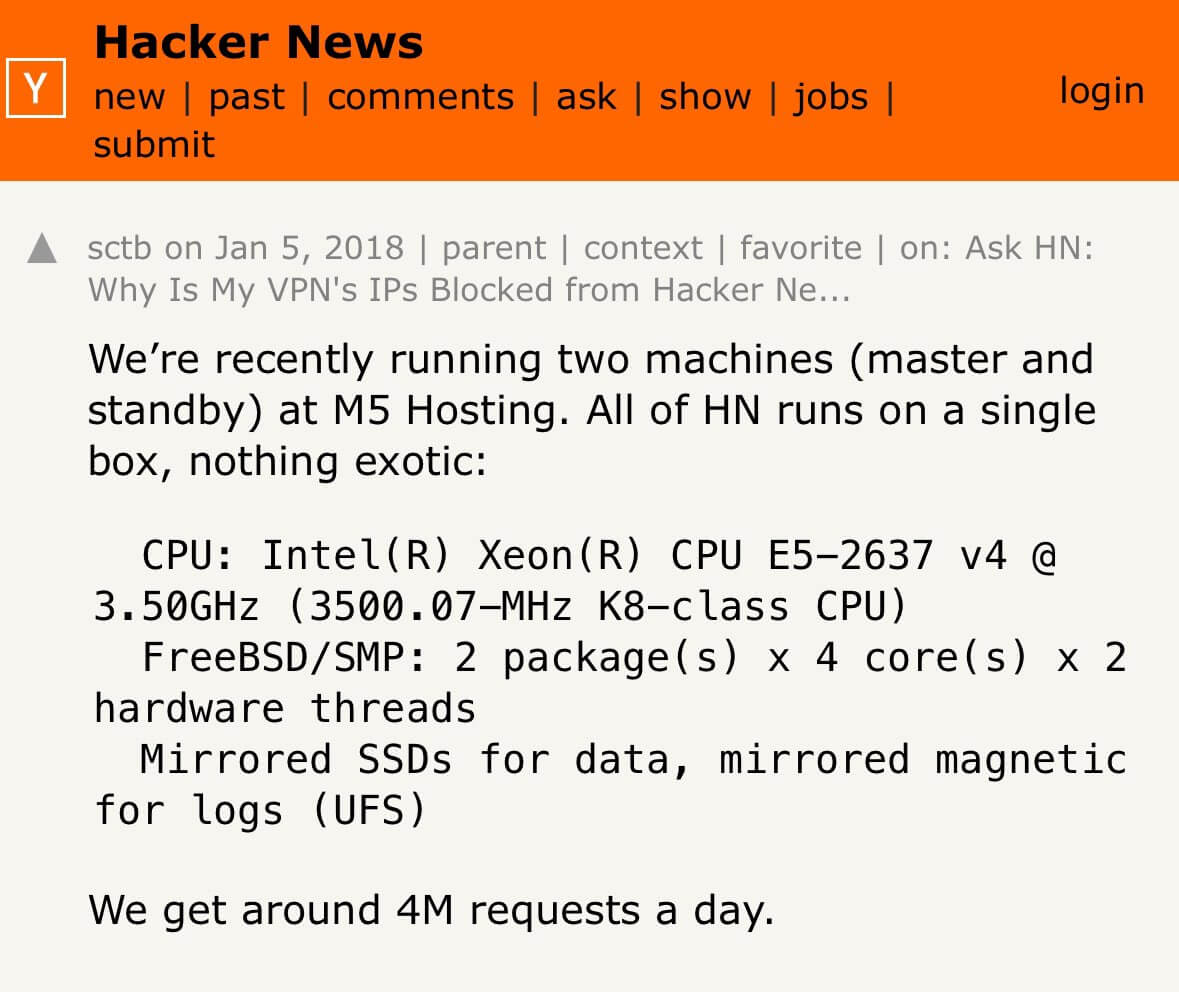
The mighty VPS bootstrapper
Pieter Levels (Levelsio) is someone who now receives 250 million requests per month with 10 million monthly active users (MAU). He uses PHP and JavaScript (jQuery) and hosts everything on a single VPS.

Developers have been domesticated into using Kubernetes, Docker and TypeScript for the most basic bloody app as if it needed infinite scaling yesterday.
Stop overengineering and start shipping
Does AWS over-engineer things? AUTOSCALABLE SYNCATIONZATION GEOSTABITIOLIATIONAL-CONFIGURATIONTIONALIZED TERABYTE-LASER ENROLMENT MECHANISM or in English, would you like to add 1TB storage?
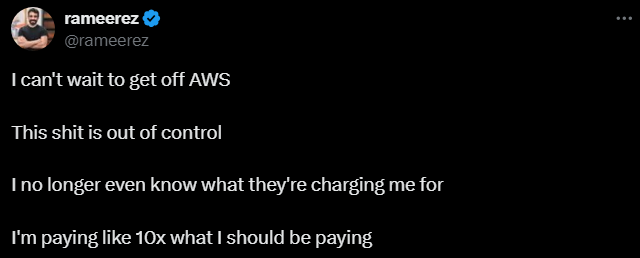
Let’s recall a Linode Nano 1GB Plan: 1 CPU, 1 GB RAM, 25 GB SSD, 1 TB Transfer, Cost: $5/month… And vertically scale as you need.
Now let’s look at AWS pricing.
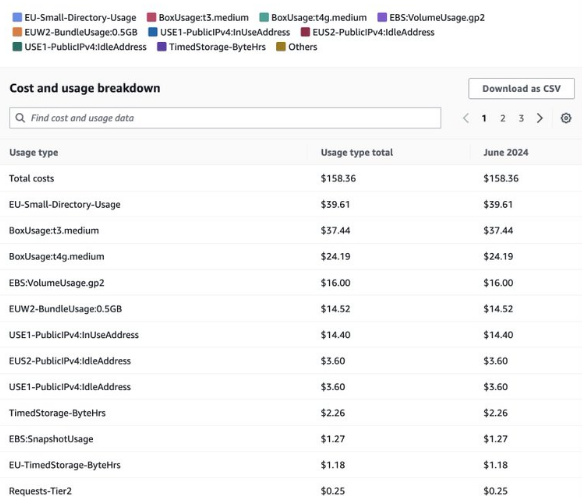
Infinite scaling, infinite invoicing and an infinite mess.
The problem with no code
It’s all about convenience… Until it isn’t.
I’m putting this here to convince you to learn to code because with the VPS, you own the entire stack, and it is better to farm (attending to it for DevOps over paying the no code tax increases whenever the platform decides to tax you more).
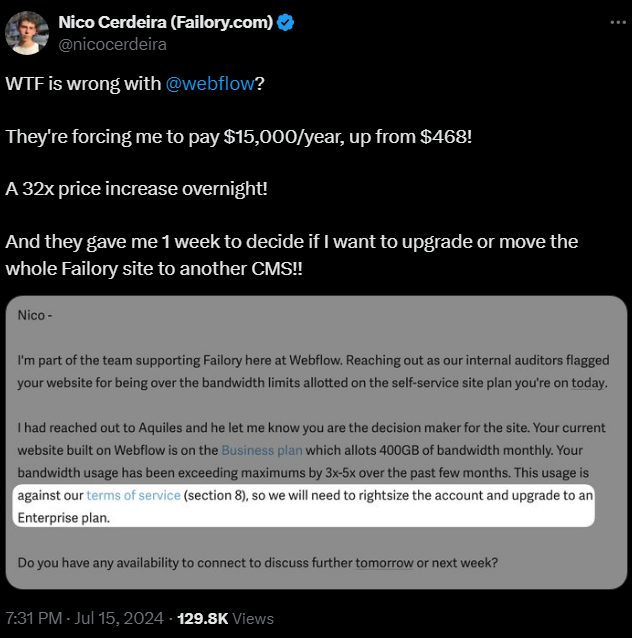
Serverless costs more
Don’t fall into the con of “free”. Make no mistake, they are great services with great UX/DX, although once you enter your credit card details to use serverless, you may get infinite power, DX & UX, but it takes one recursive cloud function to blow up your bill and you are doomed.
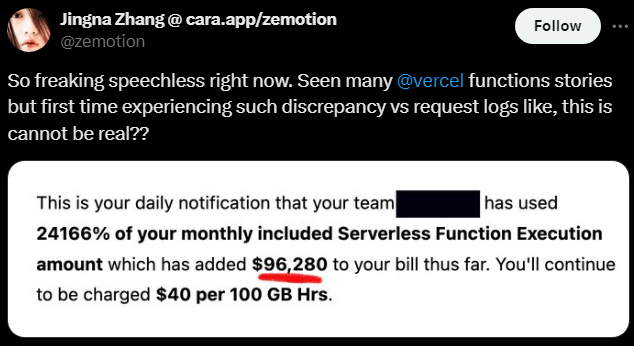
Here’s an article of a company that extensively used Amazon’s Cloud and Google’s Cloud, and left.
Serverless involves less code (this is bad)
I prefer to code and have full control over what is happening all in one place.
The luxury of less code comes with vendor lock in and their price changes.
Get on a VPS!
Nginx Server and Reverse Proxy
I use Nginx as my web server and reverse proxy because it’s fast and efficient, perfect for handling high traffic. It acts as a reverse proxy, which means it routes incoming requests to the correct backend server.
If I have multiple applications, load balancing in Nginx makes sure traffic is spread evenly between them, keeping everything reliable and responsive.
HTTP caching is another big reason. It helps speed up the site by serving cached versions of content, reducing the load on my servers and improving response times.
Nginx’s rate limiting feature is crucial for preventing abuse. It controls the flow of requests, stopping sudden traffic spikes from overwhelming the site.
Here’s a starter guide with the basics.
Process Manager in Rails
Each criterion is scored 1–5 (1 = poor, 5 = excellent) for each stack, multiplied by weight, and summed.
Rails (Puma + systemd): ~92/100
Strengths: Bundled Puma server managed by systemd (or Passenger) — no extra PM2-style layer. Convention-over-configuration gives migrations, jobs, mailer, Hotwire realtime UI out-of-the-box. Deploys are “git pull → bundle → rails assets:precompile → systemctl restart”.
Weaknesses: Higher RAM per worker than Node or PHP-FPM. Still needs an asset-precompile step. Requires provisioning a modern Ruby runtime on the server.
Ruby on Rails
I’m using Ruby on Rails right now for the convention-over-configuration paradigm. Of course, using SQLite as the database.
1. Summoning Ruby with rbenv
First, we avoid chaos by using a version manager like rbenv. This allows you to have multiple Ruby versions on your machine without them conflicting.
Update your package list and install the necessary dependencies:
sudo apt update sudo apt install -y curl gnupg2 build-essential libssl-dev libreadline-dev zlib1g-dev
Now, install rbenv and ruby-build:
curl -fsSL https://github.com/rbenv/rbenv-installer/raw/main/bin/rbenv-installer | bash echo 'export PATH="$HOME/.rbenv/bin:$PATH"' >> ~/.bashrc echo 'eval "$(rbenv init -)"' >> ~/.bashrc source ~/.bashrc
With rbenv ready, install the latest stable version of Ruby:
# Find the latest stable version from the Ruby website rbenv install 3.2.2 rbenv global 3.2.2
2. Forging Rails
With Ruby in place, you can now install the Rails gem.
gem install rails
3. Nginx and Puma: The Gatekeepers
Nginx will act as a reverse proxy for your Rails app, which will be served by an application server called Puma (the Rails default).
Create your Rails application somewhere in /home/ or /var/ or where ever you have your files. Puma will run on a local port or a Unix socket. Your Nginx configuration will then pass requests to it.
Here is a basic Nginx server block for a Rails app. You would place this in a file like /home/myrailsapp/nginx.conf and symlink it to /etc/nginx/conf.d/.
upstream myrailsapp {
server unix:///var/www/myrailsapp/tmp/sockets/puma.sock;
}
server {
listen 80;
server_name myrailsapp.com;
root /var/www/myrailsapp/public;
location / {
proxy_pass http://myrailsapp;
proxy_set_header Host $host;
proxy_set_header X-Forwarded-For $proxy_add_x_forwarded_for;
}
location ~ ^/(assets|packs) {
expires max;
gzip_static on;
}
}
This setup allows Ruby on Rails to coexist peacefully with my other applications on the same VPS, each managed by the same Nginx gatekeeper. Keep in mind these are projects, they’re not pulling billions of requests… A VPS is great!
Rails || PHP || Nuxt.js
| Criterion | Ruby on Rails | PHP (Vanilla) | Nuxt.js |
|---|---|---|---|
| Core Philosophy | Convention over Configuration. Strong opinions for rapid development. | Utilitarian scripting. Simple, direct, and unopinionated. | Progressive framework. Rich frontend experiences with powerful server capabilities. |
| Architecture | Full-stack MVC. Integrated backend and frontend rendering. | Server-side scripting. Often paired with a separate frontend (like jQuery). | Component-based (Vue). Excels at SPA, SSR, and SSG. |
| Process Manager | Puma (default application server). | PHP-FPM (FastCGI Process Manager). | PM2 or similar for Node.js process management. |
| Deployment | bundle install, precompile assets, restart Puma. |
git push; code is live. No build step. |
npm install, npm run build, restart PM2. |
| Best For | Rapidly building complex, database-driven web applications. | Straightforward server-side logic and content-driven sites. | Highly interactive UIs, JAMstack sites, and JavaScript-heavy applications. |
Rails is a Mult-Page-App
This means it ships full HTML pages like old-school PHP. Classic server-rendering make solid SEO for crawlers (MPA/SSR → HTML arrives ready → bots index easily).
Execution places
Runs server-side, generates HTML, and the view displays it.
JavaScript (front-end): runs in browser unless using Node on server.
Puma renders ERB views per request; Hotwire adds JS sprinkles.
Rails behaves the same out-of-box similar to PHP: server-rendered pages but you can still bolt on SPA or SSG patterns, but they are not the starting mode.
Let’s Encrypt
I use Let’s Encrypt to get the SSL certificates for my sites and setup a cronjob to renew them every three months. Thanks to everyone at Let’s Encrypt!
Encrypts sensitive data like login credentials, personal information, and payment details over HTTPS.
Browsers display a padlock icon for sites using TLS, indicating a secure connection to users.
Search engines like Google favor HTTPS websites, potentially improving your site’s ranking.
It’s also necessary to meet certain legal and industry standards for all the vogons in the European Union.
Although I use Nginx, I’m thinking about switching to Caddy. I tested it recently, and it’s much less faffing about because it comes with Let’s Encrypt and a bunch of security built-in.
Nginx uses non-blocking, event-driven architecture
When I say Nginx uses a non-threaded, event-driven architecture, it means that instead of creating a new thread for each request (like Apache does), Nginx handles many requests at once with a single process. This makes it faster and more efficient, especially under heavy traffic.
If configured correctly, it can outperform Apache because it doesn’t waste resources creating new threads. Instead, it processes requests as events, handling them without the extra overhead, which allows it to serve more users at the same time with less strain on the server.
Bash, Vim, and Tmux
I use bash for scripting, Vim for editing and Tmux for sessions/switching tabs I need to edit.
I use the Vim (btw) extension in VSCode.
If you have no time, use Nano as your text editor.
Flowcharts for system design
I use flowcharts to map out my folder structure, system design, email queue design, stripe payments, app logic, database queries, API CRUD, notifications, general functions, etc. I highly recommend Draw.io.
Here’s an example of a flowchart from Slack simply for questioning whether or not the system should send a user notification or not. And this is only one function for something like a notification…
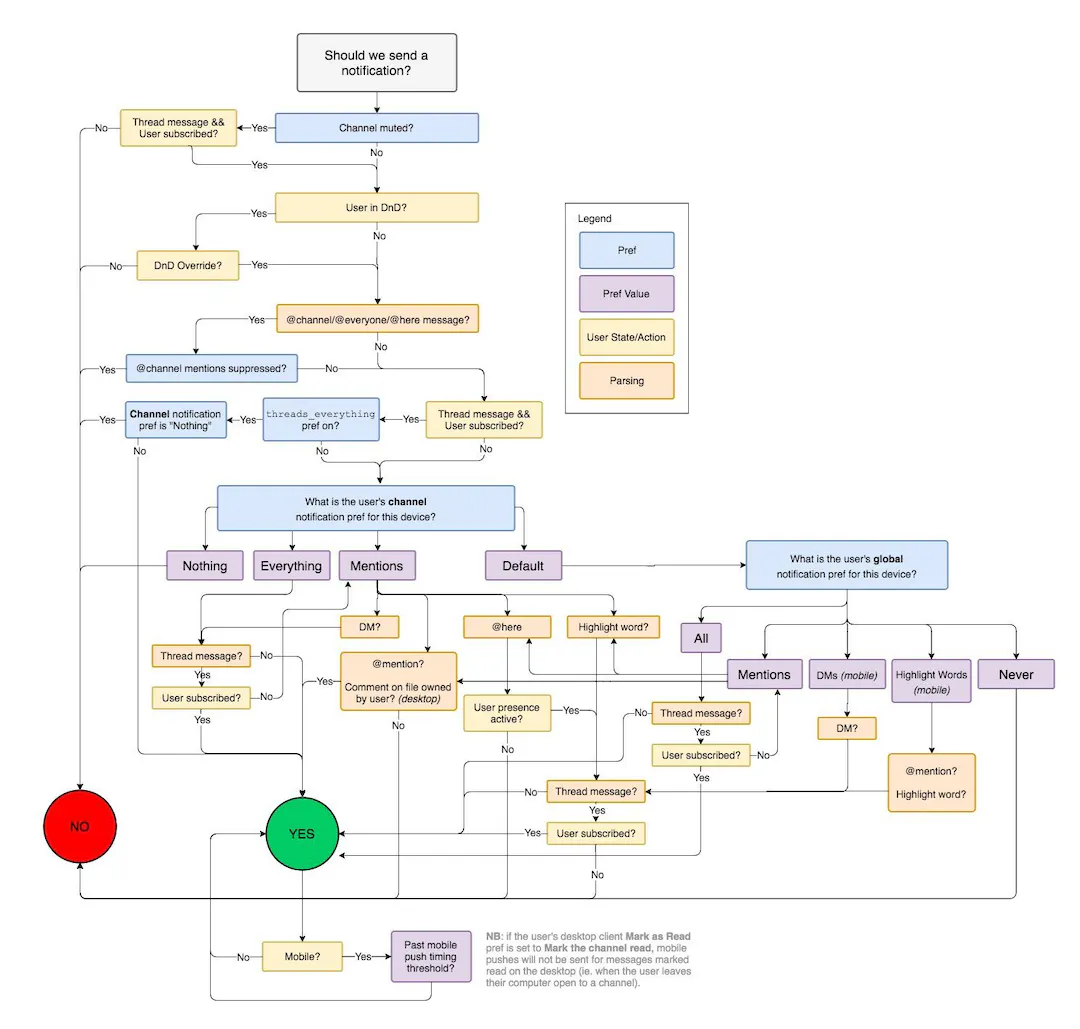
MongoDB
MongoDB was my first NoSQL database. I tested Firestore with its Firebase Security Rules language (based on the Common Express Language) but found MongoDB better suited for my needs.
What is NoSQL though? Think of JSON docs, these databases are a fully-fledged management system of collections and documents, otherwise known as the folder and files architecture.
NoSQL’s flexibility lets you store varied data easily but can lead to messy schemas if you’re not careful.
{
"title": "Computers",
"description": "Information about computers..."
}
MongoDB uses BSON, a binary version of JSON, for faster storage and querying.
MongoDB Atlas
MongoDB Atlas is the cloud-hosted database service provided by MongoDB, Inc. It handles all the operational aspects of running MongoDB, including deployment, updates, scaling, and backups. Atlas is available on all major cloud providers (AWS, Azure, GCP) and offers a free tier that’s great for small projects.
Key benefits of Atlas:
- Zero management overhead - no need to worry about server maintenance
- Global distribution - easily deploy across multiple regions
- Automatic scaling - scales up or down based on your application's needs
- Automated backups - continuous backups with point-in-time recovery
- Built-in monitoring - performance metrics and alerting
- Vector search capabilities - store and query vector embeddings for AI applications
MongoDB Compass
Compass is MongoDB’s GUI tool that makes it easy to explore and manipulate your data visually. It’s particularly helpful for those coming from traditional RDBMS backgrounds who are used to tools like phpMyAdmin or MySQL Workbench.
With Compass, you can:
- Browse collections and documents
- Create, update, and delete documents visually
- Run aggregation pipelines with a visual builder
- Analyze query performance
- View and optimize your indexes
- Export and import data
// Example MongoDB aggregation pipeline that's easy to build in Compass
db.sales.aggregate([
{ $match: { status: "completed" } },
{ $group: { _id: "$product", totalSales: { $sum: "$amount" } } },
{ $sort: { totalSales: -1 } }
])
Mongoose
Mongoose is an Object Data Modeling (ODM) library for MongoDB and Node.js. It provides a schema-based solution to model your application data and includes built-in type casting, validation, query building, and business logic hooks.
Mongoose allows you to:
- Define schemas for your data with strong typing
- Validate data before saving to the database
- Define virtual properties that aren't stored in MongoDB
- Create middleware (pre/post hooks) for database operations
- Define custom methods on your models
- Work with MongoDB in a more structured way
// Define a schema
const mongoose = require('mongoose');
const Schema = mongoose.Schema;
const UserSchema = new Schema({
name: { type: String, required: true },
email: { type: String, required: true, unique: true },
password: { type: String, required: true },
createdAt: { type: Date, default: Date.now }
});
// Create a model
const User = mongoose.model('User', UserSchema);
// Use the model
async function createUser() {
try {
const newUser = await User.create({
name: 'John Doe',
email: 'john@example.com',
password: 'hashedpassword123'
});
console.log(newUser);
} catch (err) {
console.error(err);
}
}
Mongoose adds a level of structure to MongoDB that makes it easier to work with in larger applications, makes it easy from an SQL background to make schemas and validate.
Vector Databases in MongoDB
MongoDB Atlas isn’t just for traditional data-it’s also a powerful vector database for AI-driven applications. With its vector search feature, you can store and query high-dimensional vector embeddings, which are numerical representations of data like text, images, or audio used in machine learning.
This makes it a game-changer for building recommendation systems, semantic search, or AI chatbots. Atlas lets you index these vectors for lightning-fast similarity searches, and you can combine vector queries with regular MongoDB filters for hybrid searches (e.g., finding similar products in a specific category). No need for a separate vector database like Pinecone. MongoDB handles it all in one place, keeping your stack lean and your data unified.
I have used Pinecone though, they’re pretty good if you just need a vector database.
SQLite
I use SQLite for bot projects.
SQLite is written in C and it’s probably one of the most tested databases in the world. SQL databases are known for ACID (Atomicity, Consistency, Isolation, Durability).
The max size of a SQLite db is 281TB. If you’ve got a database size of say 50gb, it’s quick. Once you create efficient-enough queries, it’s faster.
SQLite is fast because of NVMe
NVMe (Non-Volatile Memory Express) has had a major impact on SQLite’s performance. NVMe’s faster I/O operations reduce bottlenecks, allowing SQLite to handle more requests per second.
Additionally, SQLite’s WAL (Write-Ahead Logging) mode allows for concurrent reads and efficient non-blocking writes, making it suitable for many applications that don’t require extreme concurrency (like enterprise-level apps).
SQLite tests
SQLite will realistically handle 50 million reads per day and 3 million writes per day in WAL mODE approximately, this is given the smallest VPS build.
Test from a $3 VPS Playground.
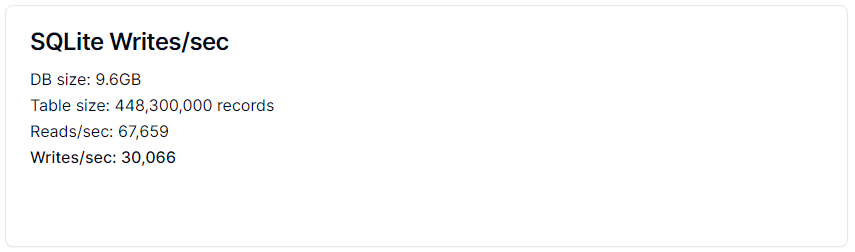
WAL changes the way SQLite locks when data is being written. It creates a WAL file which records changes there first, so the main db file is less likely to corrupt. It has concurrency benefits to allow multiple users to read data while another is writing.
PRAGMA journal_mode=WAL;
Here’s an article for SQLite query performance to help with slow queries.
SQL in SQLite
ByteByteGo did a great graph to show you what SQL is exactly.
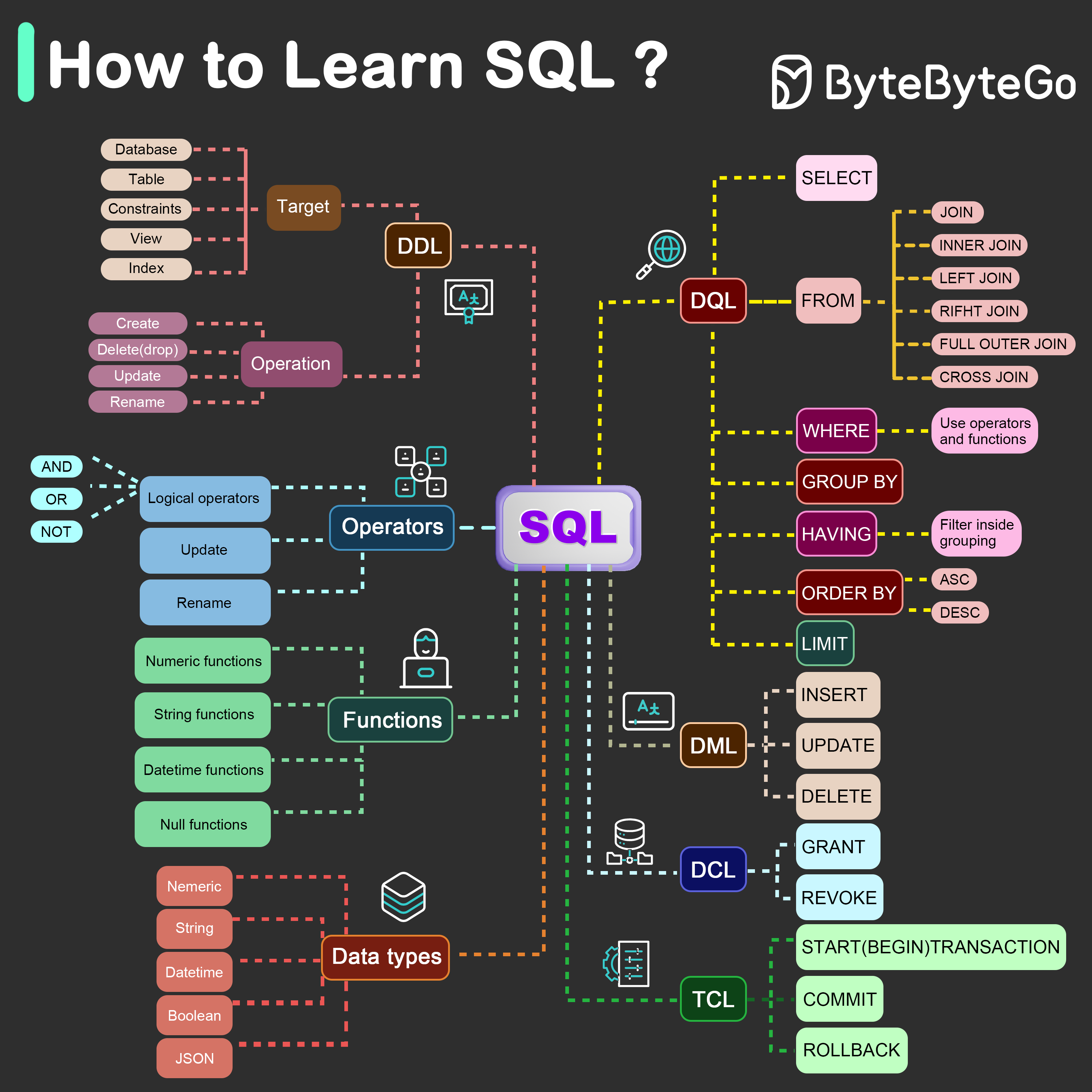
This is probably the greatest website to learn SQLite because you can freely interact with it.
If you’ve used Google Sheets and Microsoft Excel, you can learn SQLite. Here’s another website on SQLite which tells you bit by bit in detail.
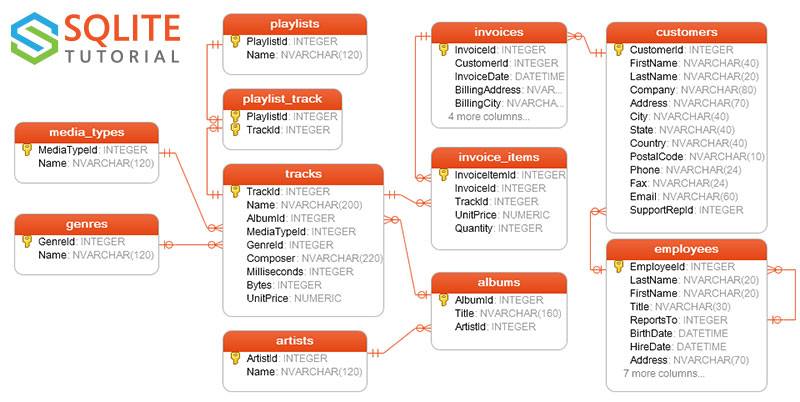
The way I code
As a kid, I played around with Scratch, Java, networking and a bit of SQL using NotePad++. It wasn’t “proper” coding, but rather a playful curiosity about what different code snippets did, how they broke, what their sensors and effectors were.
I spent more time playing Age of Empires II, Minecraft and RuneScape. The coding I did was mostly through Cheat Engine, modifying games, and exploring admin/network testing tools like Cain & Abel (I hacked the school network at 13 which was interesting).
I learned to code as a self-taught developer. I’m no prize software engineer, optimizing for maximum efficiency and rigorously testing multiple algorithms to save that extra millisecond can sod right off… I want to build something to share with people that helps them in someway with info, entertainment or solving a problem (usually for myself to begin with to then help others facing the same problem). All I use is JavaScript mainly because it covers the entire ecosystem of full stack cross-platform apps.
Imperative vs Declarative
const numbers = [1, 2, 3, 4, 5, 6];
const doubledEvens = [];
for (let i = 0; i < numbers.length; i++) {
if (numbers[i] % 2 === 0) {
doubledEvens.push(numbers[i] * 2);
}
}
console.log(doubledEvens); // [4, 8, 12]
const numbers = [1, 2, 3, 4, 5, 6]; const doubledEvens = numbers .filter(num => num % 2 === 0) .map(num => num * 2); console.log(doubledEvens); // [4, 8, 12]
Nested loops imperative
Nested loops are about processing combinations, dimensions, or dependencies. They let you break down problems with structured repetition that can’t be handled with a single loop.
1. Handling Multidimensional Data
Example: A 2D array (grid) or matrix.
Analogy: Imagine a chessboard. You need one loop to go through each row and another loop to go through each column in a row.
const grid = [
[1, 2, 3],
[4, 5, 6],
[7, 8, 9]
];
for (let i = 0; i < grid.length; i++) { // Outer loop for rows
for (let j = 0; j < grid[i].length; j++) { // Inner loop for cells in each row
console.log(grid[i][j]); // Prints every element
}
}
2. Cartesian Products
Use case: Pairing every item from one list with every item from another.
Analogy: Matching all combinations of shirts and pants in a wardrobe.
const shirts = ["red", "blue"];
const pants = ["black", "white"];
for (let i = 0; i < shirts.length; i++) {
for (let j = 0; j < pants.length; j++) {
console.log(`${shirts[i]} shirt and ${pants[j]} pants`);
}
}
3. Algorithms Requiring Comparisons
Example: Sorting algorithms or finding all pairs of elements in a list.
Analogy: Compare every student in a class with every other student to find a best match.
const numbers = [3, 1, 4];
for (let i = 0; i < numbers.length; i++) { // Outer loop selects one number
for (let j = i + 1; j < numbers.length; j++) { // Inner loop compares with rest
console.log(numbers[i], numbers[j]);
}
}
4. Iterating Over Patterns
Example: Generating a pyramid or grid-like structure.
Analogy: Printing rows of stars where each row has an increasing number of stars.
for (let i = 1; i <= 3; i++) { // Outer loop controls rows
let row = '';
for (let j = 0; j < i; j++) { // Inner loop controls stars in a row
row += '*';
}
console.log(row);
}
Output:
* ** ***
Normalisation
When working with external APIs or RSS feeds, you’ll often need to normalize the data to make it consistent and usable. Here’s a simple example, using a job board example:
// multiple raw feed sources with different structures
const jobFeeds = {
indeed: [
{
title: "Senior Dev",
location: { city: "NYC", country: "US" },
compensation: { min: 80000, max: 100000, currency: "USD" }
}
],
linkedin: [
{
role_name: "Senior Developer",
geo: "New York, United States",
salary: "$80k-$100k/year"
}
],
glassdoor: [
{
position_title: "Sr. Developer",
work_location: "Remote - US",
pay_range: "80000-100000",
employment_type: "FULL_TIME"
}
]
};
// complex normalizer with multiple transformers
const normalizeJobs = (feeds) => {
const normalized = [];
// source-specific normalizers
const normalizers = {
indeed: (job) => ({
title: job.title,
location: `${job.location.city}, ${job.location.country}`,
salary: `$${job.compensation.min/1000}k-${job.compensation.max/1000}k`,
source: 'indeed'
}),
linkedin: (job) => ({
title: job.role_name,
location: job.geo,
salary: job.salary.replace('/year', ''),
source: 'linkedin'
}),
glassdoor: (job) => ({
title: job.position_title,
location: job.work_location,
salary: `$${parseInt(job.pay_range.split('-')[0])/1000}k-${parseInt(job.pay_range.split('-')[1])/1000}k`,
source: 'glassdoor'
})
};
// process each feed source
for (const [source, jobs] of Object.entries(jobFeeds)) {
const normalizer = normalizers[source];
jobs.forEach(job => {
try {
const normalizedJob = normalizer(job);
// additional standardization
normalized.push({
...normalizedJob,
title: standardizeTitle(normalizedJob.title),
location: standardizeLocation(normalizedJob.location),
salary: standardizeSalary(normalizedJob.salary),
dateAdded: new Date(),
id: generateUniqueId(normalizedJob)
});
} catch (error) {
console.error(`Failed to normalize ${source} job:`, error);
}
});
}
return normalized;
};
// example of complex title standardization
const standardizeTitle = (title) => {
const titleMap = {
'Sr.': 'Senior',
'Jr.': 'Junior',
'Dev': 'Developer',
// ... could be hundreds of mappings
};
let standardized = title;
Object.entries(titleMap).forEach(([from, to]) => {
standardized = standardized.replace(new RegExp(from, 'gi'), to);
});
return standardized;
};
// Usage
const normalizedJobs = normalizeJobs(jobFeeds)
.filter(job => {
// Complex filtering logic
return (
isValidSalary(job.salary) &&
isDesiredLocation(job.location) &&
!isDuplicate(job) &&
isRelevantTitle(job.title)
);
})
.sort((a, b) => getSalaryValue(b.salary) - getSalaryValue(a.salary));
- Handling inconsistent field names
- Standardizing salary formats
- Filtering based on normalized data
- Creating a consistent output structure
- Different date formats across feeds
- Various salary representations
- Location formatting differences
- Title inconsistencies
- Duplicate detection
- Error handling
- Performance considerations
- Regular expression maintenance
- Currency conversions
Rails JSON ⇆ Ruby ⇆ SQLite
# Controller (app/controllers/api/v1/users_controller.rb)
class Api::V1::UsersController < ApplicationController
# POST /api/v1/users ← receives raw JSON
def create
# 1 Parsing — Rails auto-parses when header is application/json
data = params.permit(:name, :age, :email) # {"name"=>"Joe", ...}
# 2 Persist to SQLite (ActiveRecord)
user = User.create!(data)
# 3 Encode back to JSON
render json: user, status: :created # to_json under the hood
end
end
# Model (app/models/user.rb) class User < ApplicationRecord validates :email, presence: true, uniqueness: true end
# Migration (db/migrate/20240615_create_users.rb)
class CreateUsers < ActiveRecord::Migration[7.1]
def change
create_table :users do |t|
t.string :name
t.integer :age
t.string :email, null: false
t.timestamps
end
add_index :users, :email, unique: true
end
end
1 Parse
Rails auto-parses JSON → params hash.
Manual: JSON.parse(request.raw_post).
2 Encode
Any Ruby object → obj.to_json (wrapper for JSON.generate).
3 Store
SQLite via ActiveRecord; same API as Postgres.
User.create!(params) writes row.
4 Return
render json: obj sends JSON string.
Typing: Ruby dynamic like PHP/JS. SEO unaffected—this is API not HTML view. 🪄
Ruby on Rails — Blocking I/O & Concurrency (Linode VPS)
Runtime
MRI Ruby 3 runs under a Global Interpreter Lock, so only one Ruby thread executes at a time inside each process.
I/O
Calls are blocking by default, yet gems such as redis-client and async let you perform non-blocking operations when needed.
Server
Puma is the default app server. In cluster mode you fork multiple OS processes (workers), and inside each worker a thread pool handles concurrent I/O.
# config/puma.rb — typical production baseline workers 4 # processes (≈ CPU cores) threads 1, 8 # min / max threads per worker preload_app! # copy-on-write memory savings plugin :tmp_restart
Parallelism
Real CPU parallelism comes from the separate Puma workers. Threads inside a worker keep the CPU busy while other threads wait on I/O, softening the effect of the GIL.
Alternatives
Passenger can manage processes for you, while JRuby and TruffleRuby drop the GIL entirely for true multithreaded execution.
Throughput vs Node/PHP
Rails behaves like PHP-FPM (multi-process) but adds intra-process threads, giving higher request density. Node’s single-threaded event loop is lighter on RAM but relies on non-blocking code for workload spikes; Rails shines when tasks are CPU-heavy or blocking.
When everything’s busy
Nginx queues new requests until a worker/thread frees up. Scale by increasing worker or thread counts, or spin up extra Linode instances.
Run Puma with multiple workers and a moderate thread pool for balanced concurrency. Use Redis + ActionCable for websockets, and off-load heavy jobs to Sidekiq—or switch to JRuby if you need fully parallel threads. 🪄
We are all at the top of mount abstraction
My journey into the hallowed halls of ‘real programming’ with C and Assembly lasted approximately 24 hours. After that profound experience, I humbly accepted my destiny to avoid hardware, I’m content to live at the top of ‘Mount Abstraction’ where I don’t have to talk to the bare metal.
But as it turns out, you can’t escape the fundamentals since I have had to write a bit of a C-based language to control my Ardunio and Raspberry Pi projects. But I’m just happier making things for a customer base.
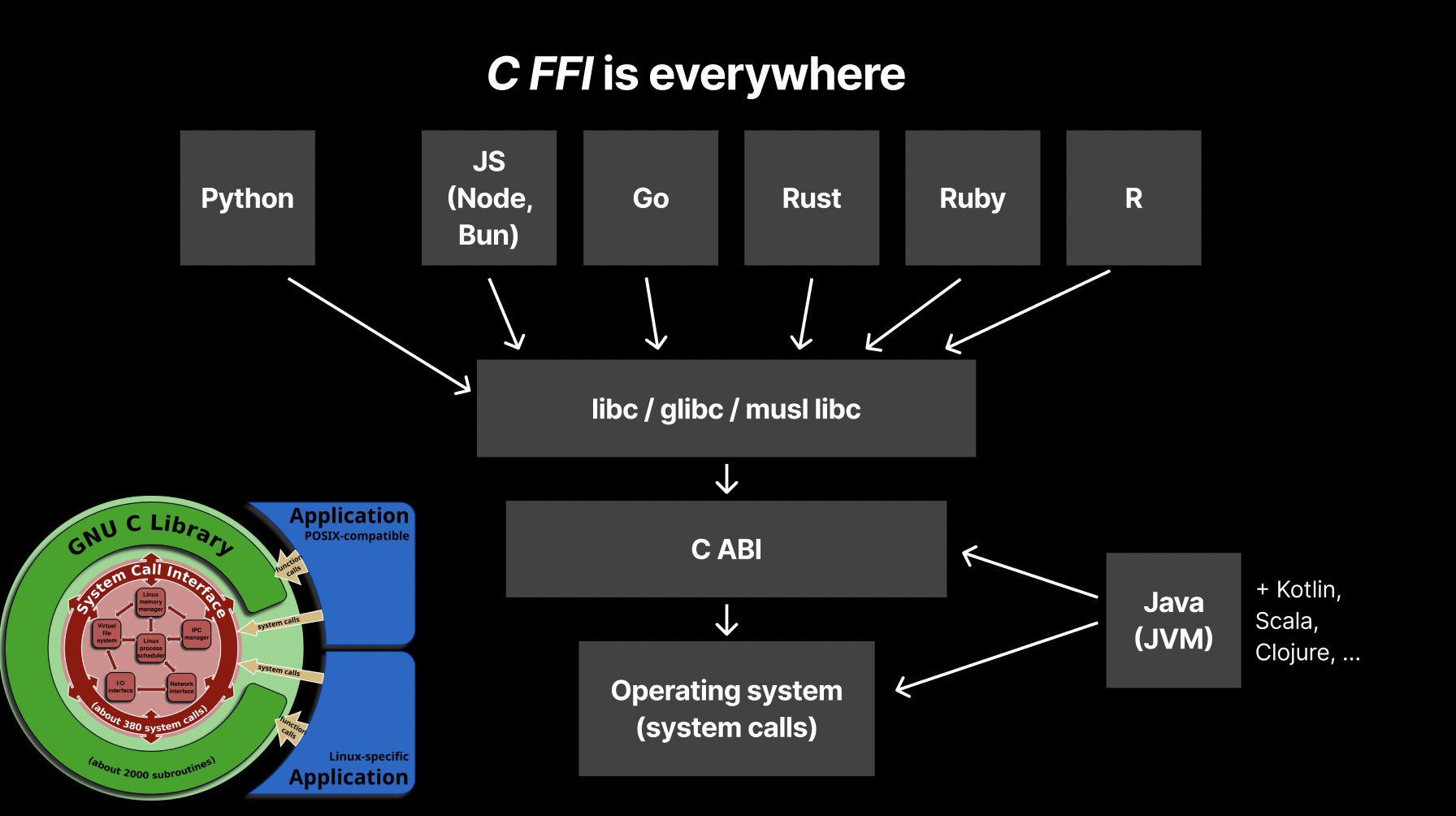
TailwindCSS
I use TailwindCSS to style almost everything. It isn’t like Bootstrap with fixed components that have defined properties, in TailwindCSS to apply margin or padding, you type p-[int]. Put in any integer you want. Whereas Bootstrap has a limit of up to 5 I think? This is one of many things…
This is good ol’fashion CSS:
.btn-red {
background-color: red;
color: white;
padding: 8px 16px;
border: none;
border-radius: 1000px;
font-weight: bold;
cursor: pointer;
transition: background-color 0.3s;
}
.btn-red:hover {
background-color: darkred;
}
And this is TailwindCSS that does the same thing, and doesn’t require you to switch pages as much to your style sheets.
class="text-white bg-red-500 hover:bg-red-700 font-bold py-2 px-4 rounded">
Caching
Cloudflare solves every caching issue.
But I’ve also used Nginx itself for static asset caching:
location ~* \.(js|css|png|jpg|jpeg|gif|ico|svg|webp)$ {
expires 30d;
add_header Cache-Control "public, no-transform";
}
Page-level caching with Nginx FastCGI caching:
http {
fastcgi_cache_path /var/cache/nginx levels=1:2 keys_zone=FASTCGI:10m inactive=60m;
fastcgi_cache_key "$scheme$request_method$host$request_uri";
}
By enabling cachign in the server block:
server {
location ~ \.php$ {
fastcgi_cache FASTCGI;
fastcgi_cache_valid 200 60m;
fastcgi_cache_use_stale error timeout invalid_header;
fastcgi_pass unix:/run/php/php-fpm.sock;
include fastcgi_params;
fastcgi_param SCRIPT_FILENAME $document_root$fastcgi_script_name;
}
}
Automation is key
I use webhooks, scripts and logging via cronjobs. Cronjobs are seriously the underlying factor of automating your life. Track anything, events, button clicks, email queues, session logs, whatever. Under the hood, my machines are comprised of bash, JS, and shell scripts (a shell executes code on the OS).
It’s all about that crontab
Use this website called Crontab Giru.
Cron provides several special strings for scheduling tasks, including @reboot to run a command at startup, @yearly or @annually for once-a-year execution, @monthly for monthly tasks, @weekly for weekly runs, @daily or @midnight for daily execution, and @hourly for hourly tasks, allowing for easy and readable scheduling without needing to specify exact times.
Using @daily as an exampme:
@daily php /path/to/your/script.php @daily /path/to/your/script.sh
The next step is to use AI to control and monitor my server actions. I think we’ll reach a point soon where one can say “update this button, and deploy it to the server”, and the AI will do it for you.
Log rotation
Rotating logs means moving old logs to another file, compressing them, and starting fresh logs. This is done to prevent logs from getting too large. Don’t do this manually, make sure it is setup with cron and use the tool logrotate.
sudo logrotate -f /etc/logrotate.d/nginx
Compressed logs will appear like this by default (I think this is by default at least):
access.log.1.gz error.log.1.gz
The current active logs are these:
access.log error.log
Open the config file for Nignx in logrotate to see the rotation frequency, number of logs to keep and compression setting.
sudo vim /etc/logrotate.d/nginx
To-do lists
I use Trello to track tasks. It helps me gamify getting things done. Completing my Trello board allows me to climb my leaderboard. That’s it? Yes. I use Trello and checklists inside cards to manage all work processes.
Tmux
This terminal multiplexer allows you to run multiple terminal sessions in a single window. You can create persistent workflows that continue running, even after you disconnect from the server.
sudo apt install tmux
Debian-based systems in my examples use apt as the package manager, if you were using a Fedora-based system it would be dnf, etc. Research which one you need.
This setup equips your virtual private server with the most powerful developer environment, combining tools for terminal management, version control, shell customization, text editing and IDE functionality.
Create a shell alias for your AI helper so you can quickly access it from any terminal session.
alias aihelper="tmux attach -t ai_helper || tmux new -s ai_helper 'node your_script.js'"
The script running in a Tmux session with continuous access is what makes this all great.
tmux new -s ai_helper node your_script.js
Git, GitHub, GitHub Actions and CoPilot
I use GitHub for everything. GitHub is the mothership. Version control, actions, and storage are perfect.
GitHub copilot currently uses GPT-4 as the base model. It’s fantastic to use the commands /explain and /fix to find understanding or catch errors.
I use GitHub Actions for CI/CD.
This is so useful because you can isolate your master branch as the one that is pushed to your VPS. Totally automated for hosting. Use Actions, seriously, a simple git push origin master and you’re all good to go.
For Node adapters when you use ‘npm run build’, it is recommended to deploy the compiled build folder: /build, this is because you’re not slapping all your node modules on the server… You don’t need your entire repository to host your app. Push the build folder fool.
GitLens - Git Supercharged
One of the most well-known extensions for any developer using VSCode is GitLens, an open-source extension with millions of downloads. This extension allows you to fully develop without having to leave your editor. For instance, use it to interactively publish public/private repositories when you start a new project. To add the remote connection in your local dev environment, do git init, git add ., git commit -m "first commit" (usually you go to Github, create a repo, and add the remote ref to your local dev), now go to Gitlens, click on publish branch, select private or public, name it, and you are done.
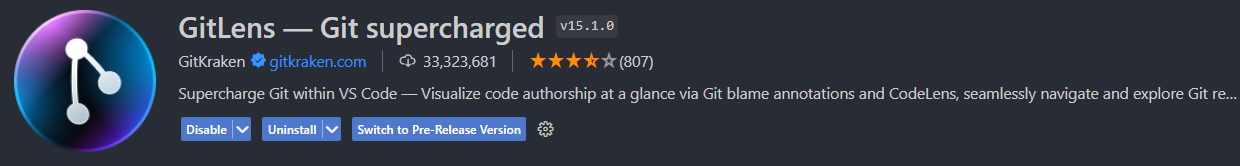
It does so much more and will save you a lot of time across time.
sudo apt install vim
Git
The fundamental version control system for tracking changes, collaborating, and maintaining code repositories.
sudo apt install git
Lazygit
A simple terminal UI for Git, making it easy to manage branches, commits, and logs visually without typing complex Git commands.
Follow the tutorial here.
Zsh (with Oh My Zsh)
Zsh brings advanced shell features like auto-completion, syntax highlighting, and plugins to make terminal use smoother. Bash, the default shell, is simpler but remains widely used for scripting tasks.
Zsh is highly compatible with Bash scripts, so you get the best of both worlds—Zsh for day-to-day use and Bash for scripting.
Visual Studio Code (VSCode)
I use VSCode with Vim bindings. Using VSCode’s Remote SSH extension you can edit files on your VPS server seamlessly from your local machine; it’s an excellent addition. Install it here.
Mount Volumes, Block Storage and CDNs
If you’re hosting an application that collects user data, it’s important to manage your storage effectively. Typically, data is stored directly on the VPS, but as the database grows, it could outgrow the disk that also hosts the OS and applications. It’s generally better to isolate your user data from your hosting data and OS disk.
All major VPS providers offer volumes or block storage that you can attach and detach from your VPS. This solution is cost-effective, with around $2 for 100GB, and is perfect for exclusively storing your database.
To ensure your data is well-managed, you can mount a new volume to your VPS. Start by formatting the volume and then mount it to your filesystem. Make sure to configure the system so the volume mounts automatically on reboot.
Finally, update your application configuration to use the new storage location and restart the necessary services. This way, your growing database remains well-managed and doesn’t interfere with the operation of your OS and applications.
# Format the new volume (replace /dev/sdX with your volume identifier) sudo mkfs.ext4 /dev/sdX # Create a directory to serve as the mount point sudo mkdir -p /mnt/blockstorage/pb_data # Mount the volume to the newly created directory sudo mount /dev/sdX /mnt/blockstorage # Set appropriate permissions for the directory sudo chmod -R 755 /mnt/blockstorage/... # Ensure the volume mounts on system reboot echo "/dev/sdX /mnt/blockstorage ext4 defaults,nofail 0 0" | sudo tee -a /etc/fstab sudo nano /etc/systemd/system/...service # Update the ExecStart line to: # ExecStart=/root/apps/guestbook/... serve --http="127.0.0.1:8090" --dir="/mnt/blockstorage/..." # Save and exit the editor (Ctrl+O, Enter, Ctrl+X) # Reload the systemd daemon sudo systemctl daemon-reload sudo systemctl restart ...
Payments
I use the Stripe API. The Stripe CLI is great, and I recommend that you don’t build your own payment flow…
I tend to use Gumroad as a payment provider too, which is a great experience for selling digital products. I highly recommend them too.
Money making
For me, I like making websites and apps to provide info, about anything, it doesn’t matter, e.g. workouts, hydroponics or travel tips. I use a mix of ads, one time payments and/or monthly subs to cover costs and get paid. The things I do for MRR… We’ve all got to pay the bills somehow.
You can make an app that tells you you’re the best around, no one’s ever gonna bring you down.
Emails
There are many email API providers. I use Postmarkapp. You can use Nodemailer or PHPMail. Use whatever works best for you. Postmarkapp’s API simplifies everything, and it’s had 100% hit rate thus far.
Optimisation
For PHP projects, I minimize JS and CSS files to keep things speedy. I also use gzip to compress files for faster loading.
Health checks
Create one document that has all your checklists on it, a global document that runs cronjob checks and is fed information by logs. If there’s an error, make sure it sends you an email or sends you a message through an API chat such as Telegram.
UptimeRobot. If your server goes down, UptimeRobot will report the 500 status message instantly to you.
I’ve had 99.999% server uptime, the downtime is when I update or break something.
DevOps
DevOps is a digital janitor job. It’s very important to keep things clean. You have to maintain things over time for scale, security and reliable hosting.
Command Line Tools
Fundamental tools for network troubleshooting and config:
ping helps verify network connectivity between your machine and another.
arp -a allows you to see the mapping of IP addresses to MAC addresses on your local network, which can help diagnose duplicate IP issues or unauthorized devices.
traceroute shows the path your data takes to reach a destination, helping identify where delays or failures occur in the network.
ifconfig, ipconfig, and ip address display network interface configurations, enabling you to check or modify your IP settings.
If I wanted to get more tracking, I could use Prometheus for collecting system metrics like CPU, memory, and response times. For logs, Loki stores and indexes events efficiently. If I needed to trace requests across services, Tempo would handle distributed tracing.
Grafana could visualize everything in dashboards, making it easier to spot issues. OpenTelemetry would help instrument applications to send metrics, logs, and traces to the right places.
To track Linux server performance at maximum settings, I’d set up Prometheus for resource metrics, Loki for logs, and Grafana for visualization.
The local way to check Nginx:
tail -f /nginx/access.log tail -f /log/php8.1-fpm.log journalctl -u nginx --since "10 minutes ago"
The local way to check CPU/RAM/Disk:
htop df -h free -m
Networks & Protocols
Start here if you no absolutely nothing: HTTP from Scratch.
I quickly learned that much of my work involves dealing with TCP (Transmission Control Protocol) ports. So here is what you will need to know: SMTP (Simple Mail Transfer Protocol) is used for sending emails and operates on port 25. HTTP (HyperText Transfer Protocol) is the foundation of data communication on the web and uses port 80. HTTPS (HyperText Transfer Protocol Secure) is the secure version of HTTP using SSL/TLS encryption and operates on port 443. FTP (File Transfer Protocol) transfers files between client and server and typically uses port 21 for control commands and port 20 (or other ports) for data transfer. SSH (Secure Shell) provides secure access to remote computers and operates on port 22.
Here is a list of keywords to search and read up on: Port Forwarding, TCP Ports, Switches and ARP (Address Resolution Protocol), Private IP Address Blocks, TCP/IP Address and Subnet Mask, TCP/IP Protocol Suite, Layer 3 Networking, Layer 2 Networking, MAC Address (Media Access Control Address), TCP/IPv6 (Transmission Control Protocol/Internet Protocol Version 6), Protocols, Caching, Routers and Default Gateways, Modems, Static IP Addresses, Firewalls, DHCP (Dynamic Host Configuration Protocol), DNS (Domain Name System), IP Addressing, Subnetting, Ports, SSH (Secure Shell), SSL (Secure Sockets Layer) / TLS (Transport Layer Security), UDP (User Datagram Protocol) / TCP/IP (Transmission Control Protocol/Internet Protocol) Protocols, HTTP (HyperText Transfer Protocol), HTTPS (HyperText Transfer Protocol Secure), FTP (File Transfer Protocol), SMTP (Simple Mail Transfer Protocol), and NTP (Network Time Protocol).
SSL (Secure Sockets Layer) is the outdated name for TLS (Transport Layer Security). SSL/TLS are essentially the same in the context of securing communications, but TLS is the updated and more secure version.
Here is the list of port numbers, you’ll want to learn what is what.
Btop for process monitoring
This is task manager’s performance tab in Windows but in Linux. It’s called Top instead however I recommend using btop over top.
btop is even more modern than htop with a graphical and interactive UI. It adds visual representations for CPU, memory, disk and network data.
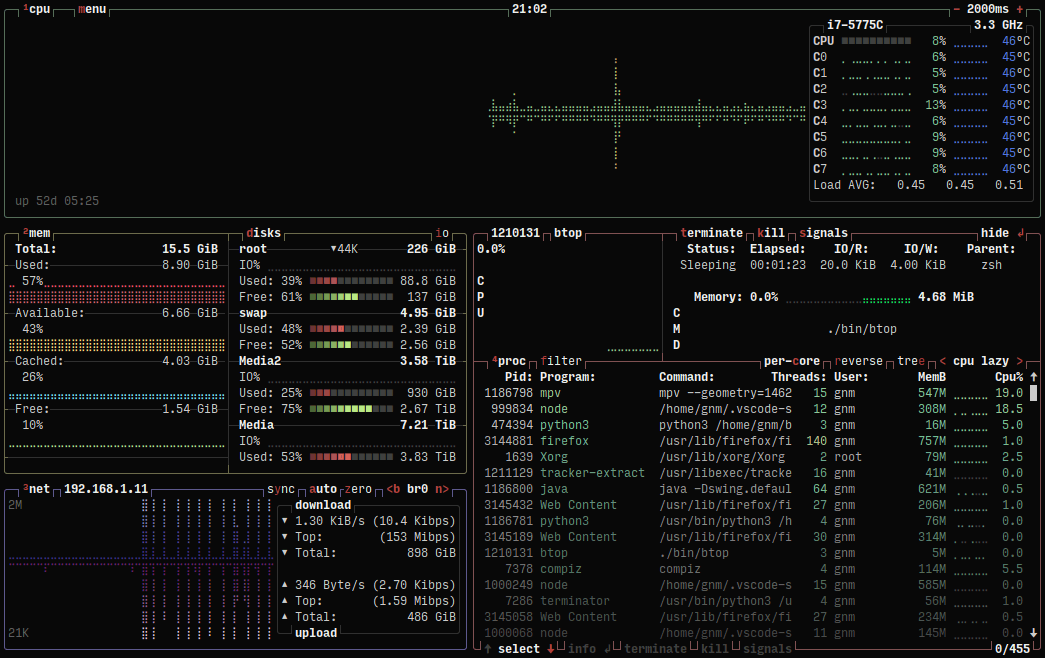
sudo snap install btop
Breakdown of UFW Rules (Uncomplicated Firewall)
sudo ufw status verbose
sudo ufw status numbered
80,443/tcp: Allows inbound traffic on ports 80 (HTTP) and 443 (HTTPS), which are standard ports for web traffic. 22/tcp: Allows SSH traffic, enabling remote management of the server. This is crucial for administration but should be restricted to known IP addresses if possible to reduce the risk of unauthorized access. 3000/tcp: Often used for development environments or specific applications. If you’re running an app on this port that needs external access, this is fine. Otherwise, consider restricting it.
Ansible
You will need to learn YAML to write a script for Ansible. But what even is it?
Ansible goes beyond crontab by managing the entire lifecycle of your servers and applications. You can automate everything from database backups to setting up a new machine with firewalls, databases, users and the apps you use.
While managing a single server with rare changes might make Ansible seem like overkill, it’s a perfect tool for automating updates and upgrades consistently and efficiently.
I use Ansible to simplify my server management. Despite the learning curve, the time saved and reduced errors make it well worth the investment.
Below is a basic example that, while missing some (by some I mean lots of) configurations, demonstrates how you can automate everything in one setup file: server_deploy.yaml.
- name: automate server setup and manage config on debian
hosts: webservers
become: yes # gain sudo privileges
vars:
nodejs_version: "14.x" # Specify the Node.js version you want to install
nginx_config_source: "./templates/nginx.conf.j2" # Path to your Nginx template
nginx_config_dest: "/etc/nginx/sites-available/default" # Destination path on the server
tasks:
# update and upgrade the system
- name: Update APT package index
apt:
update_cache: yes
- name: Upgrade all packages to the latest version
apt:
upgrade: dist
# install packages
- name: Install essential packages
apt:
name:
- curl
- git
- sqlite3
- build-essential
state: present
# install node.js
- name: Add NodeSource APT repository for Node.js
apt_repository:
repo: "deb https://deb.nodesource.com/node_ main"
state: present
- name: Add NodeSource GPG key
apt_key:
url: "https://deb.nodesource.com/gpgkey/nodesource.gpg.key"
state: present
- name: Update APT package index after adding NodeSource repo
apt:
update_cache: yes
- name: Install Node.js
apt:
name: nodejs
state: present
# install nginx
- name: Install Nginx web server
apt:
name: nginx
state: present
# manage nginx setup
- name: Deploy custom Nginx configuration
template:
src: ""
dest: ""
owner: root
group: root
mode: '0644'
notify:
- Reload Nginx
# nginx enabled and started
- name: Ensure Nginx is enabled at boot
systemd:
name: nginx
enabled: yes
- name: Ensure Nginx service is running
systemd:
name: nginx
state: started
# nginx configuration
- name: Allow 'Nginx Full' profile through UFW
ufw:
rule: allow
name: 'Nginx Full'
when: ansible_facts['pkg_mgr'] == 'apt'
# permissions
- name: Ensure /var/www has correct permissions
file:
path: /var/www
owner: www-data
group: www-data
mode: '0755'
state: directory
Security
Code reviews are a regular part of my routine. It’s a useful way to catch mistakes and improve the overall quality of the code. Auditing your code and server with AI is highly recommended as an added filter.
Implement secure SSH key management on your VPS server by generating an SSH key pair on your local machine and adding the public key to the server’s authorized_keys file, make sure to do only key-based authentication, and disable password logins because brute forcing is easy. Create a user account and limit the user permissions, never use root.
I use UFW (Uncomplicated Firewall). Permit only essential ports to allow incoming connections on port 22 for SSH and ports 80 and 443 for HTTP/HTTPS traffic to your apps, with Nginx as your web server ofc.
I also use Fail2Ban to help protect against brute-force attacks by temporarily banning IP addresses that show suspicious activity, such as multiple failed login attempts.
Install Fail2Ban:
sudo apt update && sudo apt install fail2ban
Create a local configuration file:
sudo cp /etc/fail2ban/jail.conf /etc/fail2ban/jail.local
Edit the local configuration file:
sudo nano /etc/fail2ban/jail.local
This is an example configuration that protects Nginx by monitoring the log at /var/log/nginx/error.log and protects SSH by monitoring the log at /var/log/auth.log.
[nginx-http-auth] enabled = true filter = nginx-http-auth logpath = /var/log/nginx/error.log maxretry = 5 bantime = 3600 findtime = 600 action = iptables-multiport[name=nginx, port="http,https", protocol=tcp] [sshd] enabled = true port = ssh filter = sshd logpath = /var/log/auth.log maxretry = 3 bantime = 3600
Nginx: locks an IP after 5 failed attempts within 600 seconds (10 minutes). Bans the IP for 3600 seconds (1 hour). Blocks both HTTP (port 80) and HTTPS (port 443) using iptables.
SSH: Blocks an IP after 3 failed SSH login attempts. Bans the IP for 3600 seconds (1 hour).
Start and enable Fail2Ban:
sudo systemctl start fail2ban sudo systemctl enable fail2ban
Check log files here:
sudo tail -f /var/log/fail2ban.log
Check the status like this:
sudo fail2ban-client status nginx-http-auth
I use the built-in PDO when I work with databases in PHP. It’s reliable and helps keep everything neat and tidy. Every input and output must be sanitized. This means to clean up any data going into or out of the database to avoid SQL injection.
If your VPS has a ton of traffic and you’re unsure about security, consider hiring someone specialising in Cyber Security/DevOps for an audit. There are loads of talent who’ve put all their skill points in this skill tree.
I highly recommend using Yubico for hardware-enforced 2FA. Get two YubiKeys (primary and a backup).
Backups
When you get a VPS from providers like Linode or DigitalOcean, they usually offer multiple daily backups, which is super handy. But there’s more you can do to keep your data safe.
You can set up multi-region off-site backups too. Services like AWS S3, Google Cloud Storage, or Backblaze B2 let you store your data in different locations. This adds an extra layer of security and ensures you can recover it even if something goes wrong in one region.
Standby machine
You can configure a standby machine to be a mirrored replica of the main server.
# install mdadm for RAID management sudo apt-get install mdadm # create RAID 1 for SSDs (assuming /dev/sda and /dev/sdb) sudo mdadm --create /dev/md0 --level=1 --raid-devices=2 /dev/sda /dev/sdb # format RAID array with ext4 filesystem sudo mkfs.ext4 /dev/md0 # mount RAID array sudo mkdir /mnt/raid1 sudo mount /dev/md0 /mnt/raid1 # ensure automatic mounting at boot echo '/dev/md0 /mnt/raid1 ext4 defaults 0 0' | sudo tee -a /etc/fstab
Syncing data every 5 minutes using rsync:
*/5 * * * * rsync -avz /mnt/raid1/ user@standby_linode:/mnt/raid1/
Auth, OAuth and 2FA
When it comes to auth, I never save passwords or payment details, only emails, Sign in with Google, and the Stripe tokens. Yes I know not everyone prefers magic links but it has a great deal of benefits.
I think it’s better to take the heat from the outspoken haters for the majority of your users because of three core reasons: Uno, humans are very predictable and they use the same passwords over and over again, which isn’t secure. Dos, development efficiency, magic links streamline auth, and they’re readily available libraries on GitHub or Google reducing development effort. Tres, I argue that magic link auth is a better user experience overall because users don’t need to remember complex passwords.
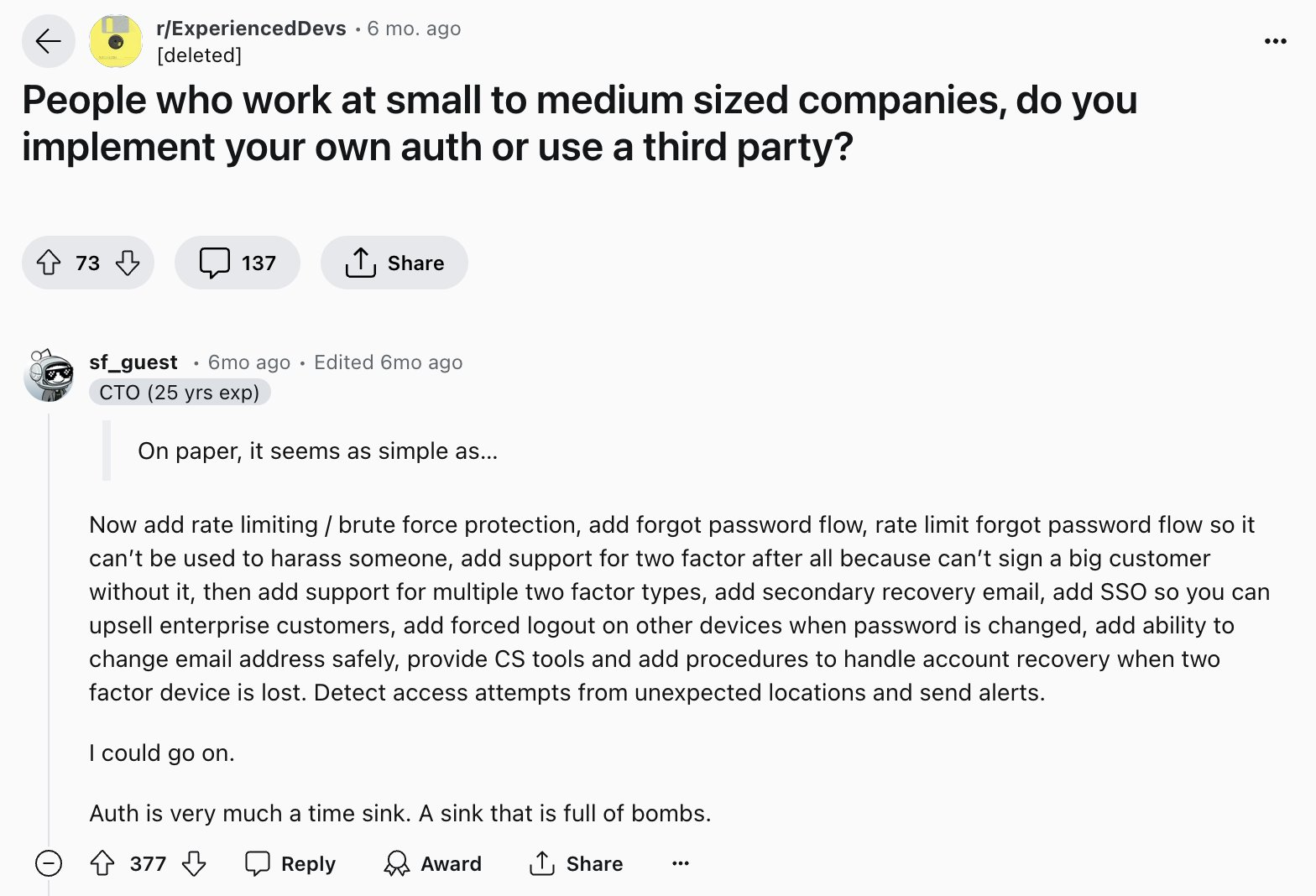
Despite most people being accustomed to passwords, I believe magic links are worthwhile due to the numerous issues with passwords. While it does feel like swimming against the current, the benefits of security and user experience make it the better choice. Email only or Google Sign in ftw.
Auth with email-only is essentially; login, add a randomized hash to your database, email the link to the user with the hash, they click it, login the user with a cookie, track cookie, and there is your auth.
Thoughts on frameworks
If you don’t have a framework “You’ll end up building your own shitty JS framework, and the last thing the world needs is another JS framework.” - Fireship.io
I have briefly dabbled and tested most of the big frameworks to figure out what I wanted to develop with; Ruby on Rails, Nuxt.js, React.js, SvelteKit, Laravel, Codeignitor and I have learned that the best framework is the one that actually gets your product launched in a reasonable amount of time.
Here are a few videos on frameworks, languages and over-engineering to describe the mess of the web if you’re brand new.
But what should you use?
There are the tools and there are the goals, let’s not confuse them.
“What do you want to build?”. That is the question that matters. Tech necessarily doesn’t matter. I like Ruby on Rails for the web and React Native for mobile, so I use them personally.
index.html
It’s all logic, protocols and networking, fundamentally. Maybe you just need to serve a index.html and you’re good to go.
What VPS providers do you recommend?
The top tier VPS cloud realms are Linode, DigitalOcean, Hetzner (great in the EU), and Vultr.
How do you scale on a VPS?
You upgrade the instance to a more powerful one to get more compute allocation where and when you need it.
A VPS meme for good measure
many such cases pic.twitter.com/0APABzxq8z
— Klaas (@forgebitz) October 11, 2024
VPS recommendation
Sign up to Linode with my referral and you’ll receive $100, 60-day credit.
Code resources
Learning to code? I made a handy list of links to get you started.